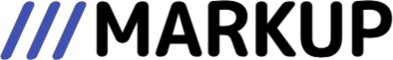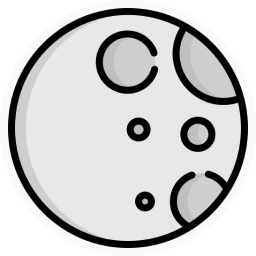Examples › Row context menu
Mantine doesn’t have a context-menu component, but the
DataTable does allow you to create this useful functionality for your data-rich desktop applications by providing a property called rowContextMenu to describe the menu actions and behavior.Try it in the interactive example below:
No records
Using row context menus inside modals
When using row context menus on data tables inside modals, you need to make sure that the context menu is rendered above the modal. To do so, you need to set its
zIndex property to a value higher than the modal’s zIndex:If you’re not a fan of context menus, implementing a row actions cell should’t be difficult.
Mantine DataTable is trusted by
Built by Ionut-Cristian Florescu and these awesome people.
Please sponsor the project if you find it useful.
Please sponsor the project if you find it useful.