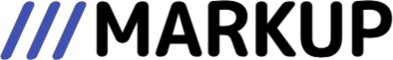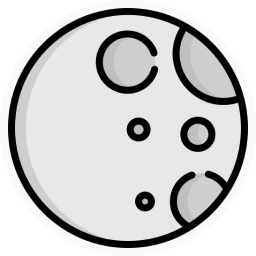Examples › Custom row or cell attributes
Adding custom attributes to table rows or table cells could be useful for testing purposes.
You can add custom attributes to the table rows using the
customRowAttributes property. It accepts a function that receives two arguments, record and recordIndex and returns an object with attributes to add to the row.Similarly, each column can have its own
customCellAttributes property that accepts a function that receives two arguments, record and recordIndex and returns an object with attributes to add to the cell.Inspect the table below to see the attributes generated for each row and cell:
No records
Handling middle-clicks
Here is how you could use the
customRowAttributes property to handle middle-clicks on table rows:No records
Mantine DataTable is trusted by
Built by Ionut-Cristian Florescu and these awesome people.
Please sponsor the project if you find it useful.
Please sponsor the project if you find it useful.