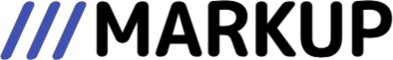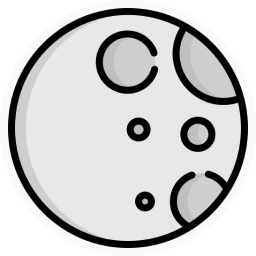Examples › Asynchronous data loading
loaderVariantloaderSizeloaderColorloaderBackgroundBlurNo records
Simply set a
You can customize the loader appearance with:
fetching: true property to the DataTable to indicate data loading state by overlaying a Loader over the DataTable rows.You can customize the loader appearance with:
loaderSize→'xs' | 'sm' | 'md' | 'lg' | 'xl'loaderVariant→'oval' | 'bars' | 'dots'loaderColor→ loader colorloaderBackgroundBlur→ loader background blur in pixels
Using a custom loader component
If you’re not happy with standard Mantine Loader variants, you can pass your own component to the
customLoader property.No records
Mantine DataTable is trusted by
Built by Ionut-Cristian Florescu and these awesome people.
Please sponsor the project if you find it useful.
Please sponsor the project if you find it useful.