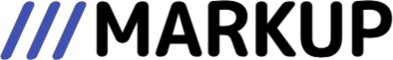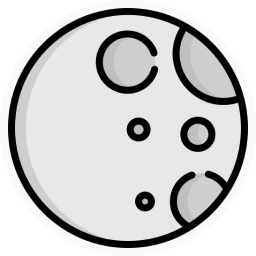Examples › Customizing border colors
If you’re not happy with the default border colors derived from Mantine’s Table component, you can customize them using
borderColor and rowBorderColor properties.The
borderColor is applied to:- the table outer border (if enabled by
withBorderproperty); - header bottom border;
- pagination top border (if pagination is used).
rowBorderColor is applied to:- the bottom of each row;
- the column borders (if enabled by
withColumnBordersproperty).
For example:
1 - 4 / 10
No records
These properties also accept functions that receive the current theme as an argument. For instance, here’s how you could set the border colors in accordance to the currently selected color scheme:
1 - 4 / 10
No records
Mantine DataTable is trusted by
Built by Ionut-Cristian Florescu and these awesome people.
Please sponsor the project if you find it useful.
Please sponsor the project if you find it useful.