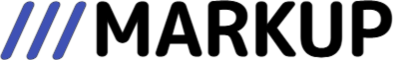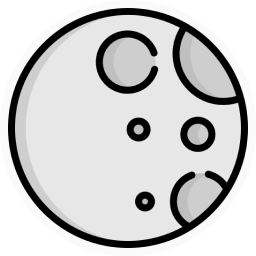Examples › Sorting
Name | Street address | City | State |
|---|---|---|---|
| Connelly, Feest and Hodkiewicz | 7057 Stanley Road | Kearaburgh | CA |
| Cummerata - Kuhlman | 6389 Dicki Stream | South Gate | NH |
| Doyle, Hodkiewicz and O'Connell | 576 Joyce Ways | Tyraburgh | KS |
| Feest, Bogan and Herzog | 21716 Ratke Drive | Stromanport | WY |
| Goldner, Rohan and Lehner | 632 Broadway Avenue | North Louie | WY |
| Goyette Inc | 8873 Mertz Rapid | Dorthyside | ID |
| Jogi - McLaughlin | 83462 Shazam Street | North Joesph | ID |
| Jogi - McLaughlin | 83462 Shazam Street | North Joesph | ID |
| Kling - McLaughlin | 8346 Kertzmann Square | South Joesph | ID |
| Rau - O'Hara | 7508 Lansdowne Road | Shieldsborough | MI |
| Runte Inc | 2996 Ronny Mount | McAllen | MA |
| Shanahan, Robel and Beier | 378 Berta Crescent | West Gerry | KS |
| Tillman - Jacobi | 57918 Gwendolyn Circles | Sheridanport | MI |
No records
In order to enable sorting, you’ll have to:
- add a
sortable: trueproperty to each sorting candidate column; - add a
sortStatusproperty to the DataTable component, pointing to an object describing the current sort status; - add a handler called
onSortStatusChangeto the DataTable to perform the required action when a sortable column header is clicked.
'use client';
import { DataTable, type DataTableSortStatus } from 'mantine-datatable';
import sortBy from 'lodash/sortBy';
import { useEffect, useState } from 'react';
import { companies, type Company } from '~/data';
export default function SortingExample() {
const [sortStatus, setSortStatus] = useState<DataTableSortStatus<Company>>({
columnAccessor: 'name',
direction: 'asc',
});
const [records, setRecords] = useState(sortBy(companies, 'name'));
useEffect(() => {
const data = sortBy(companies, sortStatus.columnAccessor) as Company[];
// eslint-disable-next-line react-hooks/set-state-in-effect
setRecords(sortStatus.direction === 'desc' ? data.reverse() : data);
}, [sortStatus]);
return (
<DataTable
withTableBorder
withColumnBorders
records={records}
columns={[
{ accessor: 'name', width: '40%', sortable: true },
{ accessor: 'streetAddress', width: '60%' },
{ accessor: 'city', width: 160, sortable: true },
{ accessor: 'state', textAlign: 'right', sortable: true },
]}
sortStatus={sortStatus}
onSortStatusChange={setSortStatus}
/>
);
}If you enable sorting, you might want to consider disabling text selection; otherwise, repeatedly clicking on the same column header will naturally result in a text selection on the column title text, which may be annoying for some users.
Custom sort icons
If you want to use custom icons for sorting, you can pass them to the sortIcons prop:
'use client';
import { IconChevronUp, IconSelector } from '@tabler/icons-react';
import type { DataTableSortStatus } from 'mantine-datatable';
import { DataTable } from 'mantine-datatable';
import sortBy from 'lodash/sortBy';
import { useEffect, useState } from 'react';
import { companies, type Company } from '~/data';
export default function SortingExampleCustomIcons() {
const [sortStatus, setSortStatus] = useState<DataTableSortStatus<Company>>({
columnAccessor: 'name',
direction: 'asc',
});
const [records, setRecords] = useState(sortBy(companies, 'name'));
useEffect(() => {
const data = sortBy(companies, sortStatus.columnAccessor) as Company[];
// eslint-disable-next-line react-hooks/set-state-in-effect
setRecords(sortStatus.direction === 'desc' ? data.reverse() : data);
}, [sortStatus]);
return (
<DataTable
withTableBorder
withColumnBorders
records={records}
columns={[
{ accessor: 'name', width: '40%', sortable: true },
{ accessor: 'streetAddress', width: '60%' },
{ accessor: 'city', width: 160, sortable: true },
{ accessor: 'state', textAlign: 'right', sortable: true },
]}
sortStatus={sortStatus}
onSortStatusChange={setSortStatus}
sortIcons={{
sorted: <IconChevronUp size={14} />,
unsorted: <IconSelector size={14} />,
}}
/>
);
}Name | Street address | City | State |
|---|---|---|---|
| Connelly, Feest and Hodkiewicz | 7057 Stanley Road | Kearaburgh | CA |
| Cummerata - Kuhlman | 6389 Dicki Stream | South Gate | NH |
| Doyle, Hodkiewicz and O'Connell | 576 Joyce Ways | Tyraburgh | KS |
| Feest, Bogan and Herzog | 21716 Ratke Drive | Stromanport | WY |
| Goldner, Rohan and Lehner | 632 Broadway Avenue | North Louie | WY |
| Goyette Inc | 8873 Mertz Rapid | Dorthyside | ID |
| Jogi - McLaughlin | 83462 Shazam Street | North Joesph | ID |
| Jogi - McLaughlin | 83462 Shazam Street | North Joesph | ID |
| Kling - McLaughlin | 8346 Kertzmann Square | South Joesph | ID |
| Rau - O'Hara | 7508 Lansdowne Road | Shieldsborough | MI |
| Runte Inc | 2996 Ronny Mount | McAllen | MA |
| Shanahan, Robel and Beier | 378 Berta Crescent | West Gerry | KS |
| Tillman - Jacobi | 57918 Gwendolyn Circles | Sheridanport | MI |
No records
Head over to the next example to discover more features.