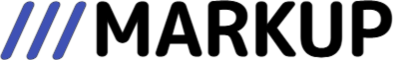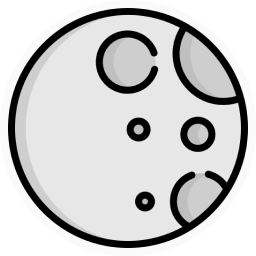Examples › Column grouping
Sometimes a sub-set of data is very closely related. In such a case it might make sense to group the headers of those columns. This can be easily achieved by specifying groups instead of columns.
Each group requires the following properties:
id
Used as a key. Can be any string, as long as it is unique among the groups.
A humanized version of this value is used as header if notitleis provided.columns
An array of column definitions that are part of this group.
In addition to the aforementioned required properties, a group accepts some optional props for customization purposes:
title
AReactNodethat will be rendered inside the column group. If not specified (or set toundefined), theidis humanized to generate a string.textAlign: 'left' | 'center' | 'right'
The text alignment for all columns in this group.className: string
Optional class to apply to the group header.style
Optional style to be applied to the group header.
Can be a style object or a function that receives the current theme and returns a style object.
Groups are hidden if they don’t have any visible columns. This could be the result of all columns being hidden due to the hidden or visibleMediaQuery attribute, or by simply providing an empty array of columns.
No records
Here is the code used to generate the table above:
Head over to the next example to discover more features.