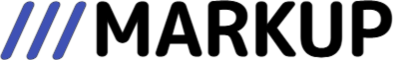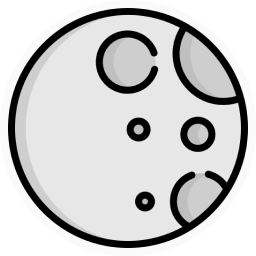'use client';
import { DataTable } from 'mantine-datatable';
import dayjs from 'dayjs';
import relativeTime from 'dayjs/plugin/relativeTime';
dayjs.extend(relativeTime);
const records = [
{ id: 1, bookTitle: 'The Lord of the Rings', published: new Date(1954, 6, 29), pages: 1178, chapters: 37 },
// more records...
];
const average = (arr: number[]) => arr.reduce((a, b) => a + b, 0) / arr.length;
const minPublishingDateYearsAgo = dayjs().diff(Math.min(...records.map((r) => r.published.valueOf())), 'years');
const maxPublishingDateYearsAgo = dayjs().diff(Math.max(...records.map((r) => r.published.valueOf())), 'years');
export function DefaultColumnPropertiesExample() {
return (
<DataTable
withTableBorder
withColumnBorders
striped
records={records}
columns={[
{ accessor: 'bookTitle', width: '100%', textAlign: 'left' },
{
accessor: 'published',
render: ({ published }) => dayjs(published).fromNow(),
footer: `${maxPublishingDateYearsAgo} to ${minPublishingDateYearsAgo} years ago`,
},
{
accessor: 'pages',
footer: `μ ${Math.round(average(records.map((r) => r.pages)))}`,
},
{
accessor: 'chapters',
footer: `μ ${Math.round(average(records.map((r) => r.chapters)))}`,
},
]}
defaultColumnProps={{
textAlign: 'right',
noWrap: true,
ellipsis: true,
// 👇 customize cell style based on record data and Mantine theme
cellsStyle: ({ bookTitle }) =>
bookTitle === 'The Hobbit' ? (theme) => ({ fontStyle: 'italic', color: theme.colors.red[6] }) : undefined,
// ...or you could simply return this, if you don't use the record data and Mantine theme:
// `cellsStyle: () => ({ fontStyle: 'italic', color: '#F00' })`
// 👇 customize column title style based on Mantine theme
titleStyle: (theme) => ({ color: theme.colors.green[6] }),
// ...or you could simply return an object, if you don't use Mantine theme:
// `titleStyle: { color: '#0F0' }`
footerStyle: (theme) => ({ color: theme.colors.blue[6] }),
}}
/>
);
}