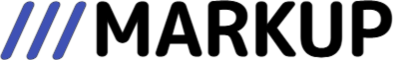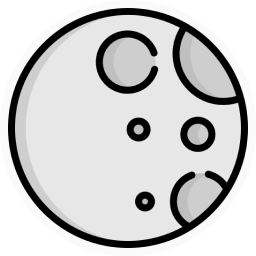Examples › Links or buttons inside clickable rows or cells
If you need to add links, buttons or any kind of clickable components inside clickable clickable rows, clickable cells, expandable rows or row context-menus triggered by click instead of right-click, make sure to intercept the click event on the clickable components and invoke its .stopPropagation() method.
For example, the following table implements both expandable rows and row actions:
No records
Here’s the code:
Head over to the next example to discover more features.