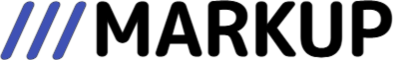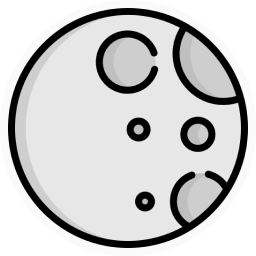Examples › Default column render
If you provide a defaultColumnRender prop to the table, it will be used to render all columns that do not provide a custom render function.
The defaultColumnRender function receives the current row, its index and accessor name and should return a ReactNode:
The code above will produce the following result:
No records
Head over to the next example to learn more.