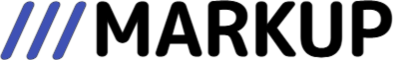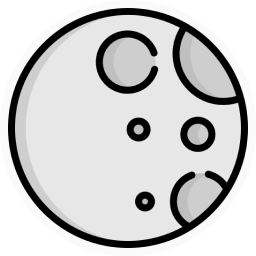Examples › Asynchronous data loading
Customize the loader properties in the interactive example below:
loaderTypeloaderSizeloaderColorloaderBackgroundBlurNo records
Code:
Simply set a fetching: true property to the DataTable to indicate data loading state by overlaying a Loader over the DataTable rows.
You can customize the loader appearance with:
loaderSize: 'xs' | 'sm' | 'md' | 'lg' | 'xl'loaderType: 'oval' | 'bars' | 'dots'loaderColor
The loader color.loaderBackgroundBlur: number
The loader background blur, in pixels. No blur by default.
Keep in mind
Using a custom loader component
If you’re not happy with standard Mantine Loader types, you can pass your own component to the customLoader property.
In this case, do not set loaderSize, loaderType and loaderColor properties.
No records
Here is the code:
Head over to the next example to discover more features.